QUICK TIP
You will also need an OAuth key to get started
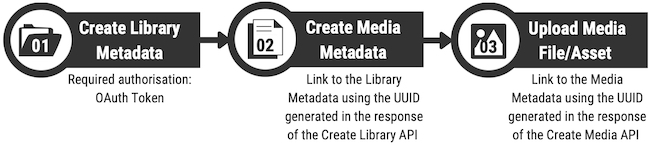 .
.
Documents
Method
Description
POST
https://api.stb.gov.sg/media-management/documents/v2
DELETE
https://api.stb.gov.sg/media-management/documents/v2/{uuid}
PUT
https://api.stb.gov.sg/media-management/documents/v2/{uuid}
Images
Method
Description
POST
https://api.stb.gov.sg/media-management/images/v2
DELETE
https://api.stb.gov.sg/media-management/images/v2/{uuid}
PUT
https://api.stb.gov.sg/media-management/images/v2/{uuid}
Libraries
Method
Description
POST
https://api.stb.gov.sg/media-management/libraries/v2
DELETE
https://api.stb.gov.sg/media-management/libraries/v2/{uuid}
PUT
https://api.stb.gov.sg/media-management/libraries/v2/{uuid}
Videos
Method
Description
POST
https://api.stb.gov.sg/media-management/videos/v2
DELETE
https://api.stb.gov.sg/media-management/videos/v2/{uuid}
PUT
https://api.stb.gov.sg/media-management/videos/v2/{uuid}
Upload
Method
Description
POST
https://api.stb.gov.sg/media-management/upload/v2/{uuid}
